價格:免費
更新日期:2016-09-04
檔案大小:15.6 MB
目前版本:1.0
版本需求:需要 iOS 8.0 或以上版本。與 iPhone、iPad 及 iPod touch 相容。
支援語言:英語

How does Find A Bike Rack application work:
- Find A Bike Rack application receives your location information from GPS, and pin marks the bike racks closest to you on the map.

- When you change your location, the map will pin mark more bike rack locations.
- Bike rack pin mark colors differ with the capacity of the bike rack (ex. green is for between fifty and one hundred, and red is for one hundred or more bike rack capacity rack).

- If you press "go" button on the rack you want, the application will direct you there via Apple maps.
- If you press "info" button on the rack you want, you can get more information (lock options, location information) about the bike rack.
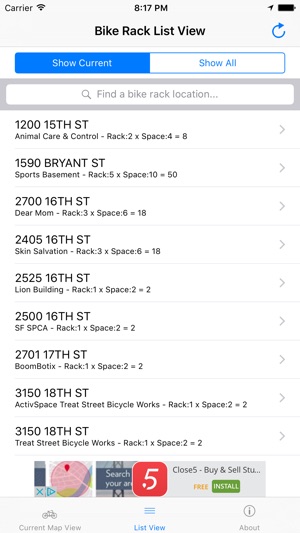
- Bike racks can be shown by list as well as by map. From the list display, you can also get Apple map directions to the bike rack you want.
- Only for San Francisco
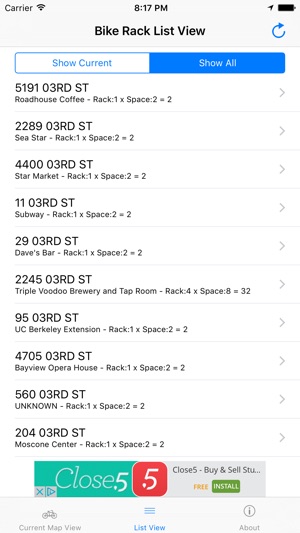
Note: To use Find A Bike Rack application, you must allow your location information and have an internet connection.
支援平台:iPhone, iPad
